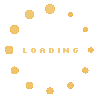
To prevent abuse of our service, please solve the following:
Please wait for captcha to load ...
![]()
Enter text from the image above:
-
Show Directions
-
Select your desired township location(s). Choose up to 9 townships at a time.
You can select your township locations by:
- clicking on the corresponding township tile on the map.
- typing the township identifier into the
Add Townshiptext box situated in the bottom right corner of the map - Data availability for the selected period and data products is denoted on the map as follows:
- township with available interpolated data
- township with one or more records unavailable in a given year
- township with missing interpolated data
- selected township with available interpolated data
- selected township with township with one or more records unavailable in a given year
- selected township with missing interpolated data
- Select your time period of interest. You can choose a time period of up to 100 years. Use the calendar widgets to choose your start and end dates, or type in the dates into the start and end text boxes at the bottom of each respective calendar. The format for the date text is: YYYY‑MM‑DD.
- Choose your desired data aggregation interval. Pick from daily interpolated data, monthly or yearly derivatives.
-
Choose the elements you wish to view or download. For the Data Table and CSV file export, you can choose to have the interpolation flags provided by checking the
Include Interpolation Flagsbox. -
Choose your desired method of data presentation. You have the options of:
- Interactive Graph: view the data on a graph that you can drill down to a particular date range, and hover your mouse over a particular datapoint to retrieve its value.
- Graph: view the data on a static graph image. The graph can be opened in a new window by clicking on the graph image. Opened graph windows can be resized as desired.
- Data Table: view the data directly on the webpage in tabular form.
- Download CSV: download the data in CSV format for analysis within a spreadsheet or statistical software package of your choice.
-
Select your desired township location(s). Choose up to 9 townships at a time.
You can select your township locations by:
Note: Interpolated weather data is provided by Agriculture and Irrigation. The data for each township location was estimated using a mathematical data interpolation procedure that weighted up to the 8 nearest station observations. Details in the interpolation methodology can be found in this document . Please be aware that the data is subject to change under further review. Please direct questions and comments to Trevor Wallace @ (780) 980-7587